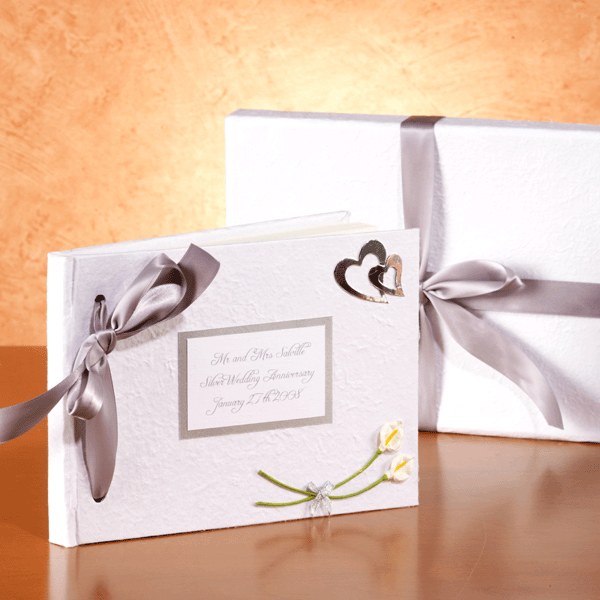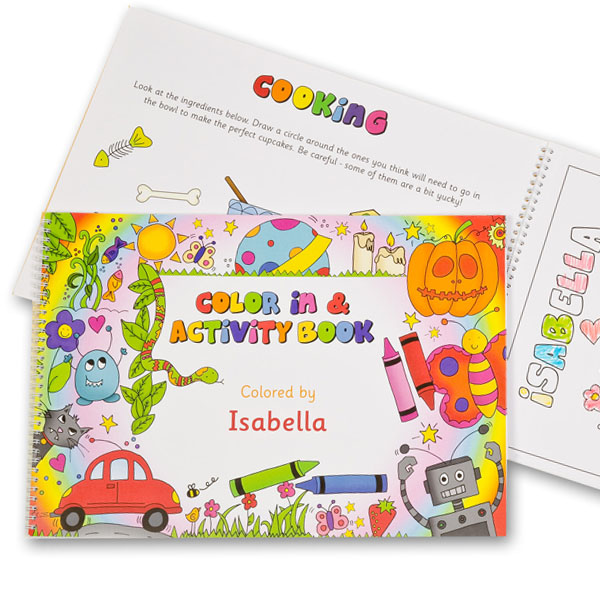Help!
How to find Gift Ideas
At the top of each page you'll see a row of orange tabs labelled with
types of occasions (Birthdays, Anniversaries, etc.) When you hover
your pointer over these, a row of additional choices will pop up
below. For example, if you hover over "Anniversaries", the additional
options that appear are "Any", "Silver", "Pearl" and so on.
Choose one of the additional options, and you'll then see a selection
of ideas for that occasion. These are just a few of the hundreds of
ideas we have for each occasion, and they include ideas for men and
women and at various prices. If you don't see anything there that
catches your attention, or if you'd like to see some more suggestions,
use the Search Options (see the next topic).
Using the Search Options
On every page you'll see a box, just below the row of orange tabs,
where you can enter some details about the person you're buying a gift
for.
Country
Currently, we only have gifts from UK suppliers. We will be adding
suppliers form the US and Australia/New Zealand soon; if you would
like us to let you know when these are available, send us a note via
the Contact form.
Price
There are two boxes for price: From and To. Enter the range that you
are prepared to spend in these boxes.
Age
This box is shown on most pages, but in some cases (eg, Newborn Baby
or 18th Birthday) it isn't shown. If it's there, enter the person's
age (take a guess if you're not sure!)
Gender
You probably know the gender of the person ... but in some cases (for
example if you are buying a wedding anniversary gift for a couple)
this isn't relevant. In that case, choose Either.
Hobbies and Interests
If you know that the person has a particular hobby or interest, such
as golf, sailing, horses, and so on, you can enter up to three of them
into the three boxes. Be sure to put just one interest in each box!
When the search is done, it will only find things that are relevant to
those interests.
Go Fer It!
When you're happy with your search options, click the Go Fer It
button. We'll then search our database and present you with a list of
suggested gifts for that person. They are displayed in a scrolling
conveyor-belt style list - scroll along to see what's there. When
something catches your eye, click on it and the product's full details
will open in a new window.
Saving Your Searches
After you've done a search you will see an option, above the scrolling
conveyor belt, to save your search. This makes it easy for you to come
back another time and quickly find more ideas for the same person, or
for another person of a similar age. You'll need to create a
GiftGofers account (it's very simple and only takes a minute) and then
you will be able to go to the My Stuff tab to review your saved
searches (and lots of other useful stuff!).
Wish Lists
As you are browsing the super ideas we suggest for you, you'll
probably see some things that you would love to get for yourself. When
this happens, click on the Wish List icon to save that item to your
personal Wish List. You will then be able to send your Wish List to
your friends and family so they'll know exactly what to get YOU for
your next birthday or Christmas present!
Any Questions?
If you have any questions about GiftGofers, please use the Contact Us
link that's at the top of every page to send us a message. We love to
hear form our visitors! Please let us know if you have any feedback or
suggestions for ways that we could improve GiftGofers.com!